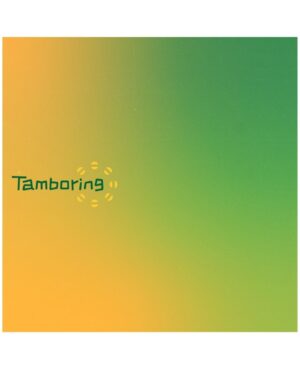- Download a ‘Ringtone, Alert or Notification’ onto your Android Phone
- Select “Settings” on your phone.
- Tap “Sound and vibration.”
- Tap “Ringtone” “Alert” or “Notification”
- Tap the plus sign or tap stored on this ‘device’
- Select any of your downloaded Tamboring ringtones as your Calendar Alerts, Reminder Alarms, Ringtones or other notifications
- If the title of your downloaded tone is not showing, select a Psalm 100 V 2 ringtone
- Once satisfied with your ringtone, alert or notification selection, tap “Done”
Remember you can attach a different ringtone to each of your special contacts, and each ringtone file can be used as an alert, alarm or notification,